Second
life has just put out a test version of Puppetry a thing that will let u track
your hands and face etc using your webcam. it’s a bit of a faff to set up but
with lots of help from Chaser Zaks we got it running.and Kevin Thomas who made me write up the instructions agaisnt my will.
I thought I should attempt a idiots guide to getting it all to work. (Windows 10 version only)
I found a lot of the instructions terrifying coder speak, I'm no coder but I have spent time amongst those kinds of people.
Many of the stuff you need to do was new to me but if you’re coder you were born knowing this stuff
command windows - that black window people make u open when you broke your pc
a pip install- the nerd way things will be installed in the future- u just type what you're told to type in the dos window or the equally terrifying PowerShell blue window of fear, that is the same kind of thing as a dos window
# Instructions
There are a few bits of software that need to be installed if any of this is going to work, the first of these is Python this is a kind of snake that can crush you to death download it using the link below. It will ask you things installing it check all the ones marked in the below images. (I missed this stuff because I wasn’t born knowing any of it)
1)https://www.python.org/ftp/python/3.10.6/python-3.10.6-amd64.exe
4)you need to download the leap repository folder - https://bitbucket.org/lindenlab/leap/get/2691c2851d49f26a3780de1d06bc482c680bfc89.zip
in it are the scripty things you will need unzip it, open it and you should see
all this stuff
5)click on background of folder and hit SHIFT+RIGHT CLICK then open PowerShell
window here- will come back to this blue PowerShell window in a min
6)
7) Download and install this cmake thing install it checking this path
for all users button in the below image
https://github.com/Kitware/CMake/releases/download/v3.24.1/cmake-3.24.1-windows-x86_64.msi
8)
ok back to the blue scary PowerShell window u need to one at a time type in
these pip commands listed below after u type it press return- the enter key :)
9)pip install cmake
10)pip install dlib
11)pip install -e .[puppetry,opencv]
Are you wishing you hadn’t bothered yet? stick with it if you make it to the end you can start calling yourself Neo and wearing a 3/4 length leather coat.
Ok next
we need to download the puppetry second life viewer run it then go into
preferences and enable the options in the pic so you can get into the beta grid
to try all this stuff out.
12)https://releasenotes.secondlife.com/viewer/6.6.3.574545.html
13)open experimental browser and preferences, advanced and check show grid,
show developer menu
14)
15) Here’s how you change over to log into the beta grid
16)log in to beta grid you have to go to one of these three sims where this
stuff is enabled-Bunraku, Marionette, Castelet
17) click advanced, puppetry, launch plug-in
18)
19)open leap folder then puppetry folder then webcam folder then open
webcam_puppetry.py
20)
If you are a very lucky your webcam should light up and you can see your ugleah face with tracking makers all over, it and you should be jumping all over the place in second life beta grid.
What do you mean you don’t have a webcam! o.o



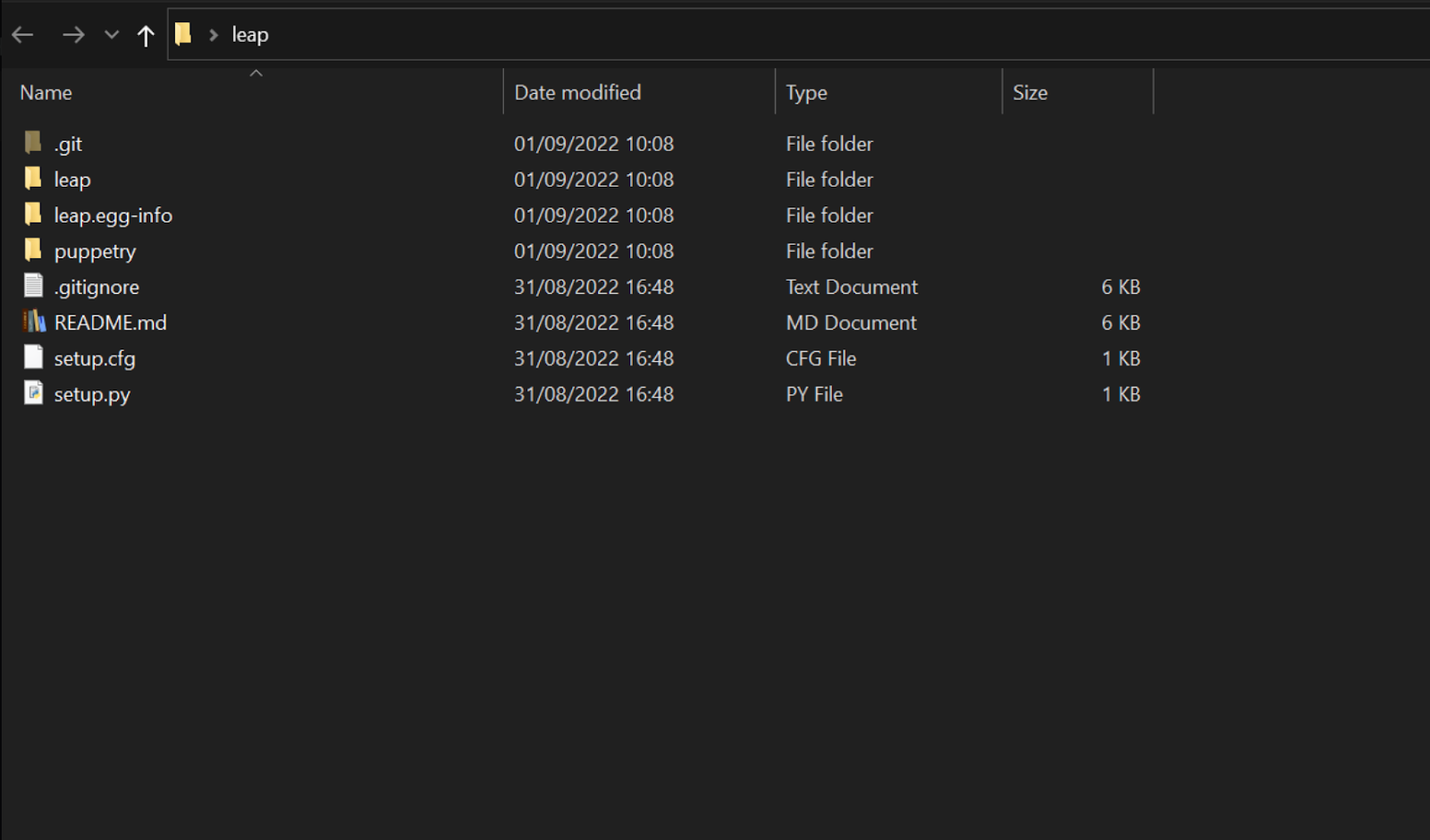




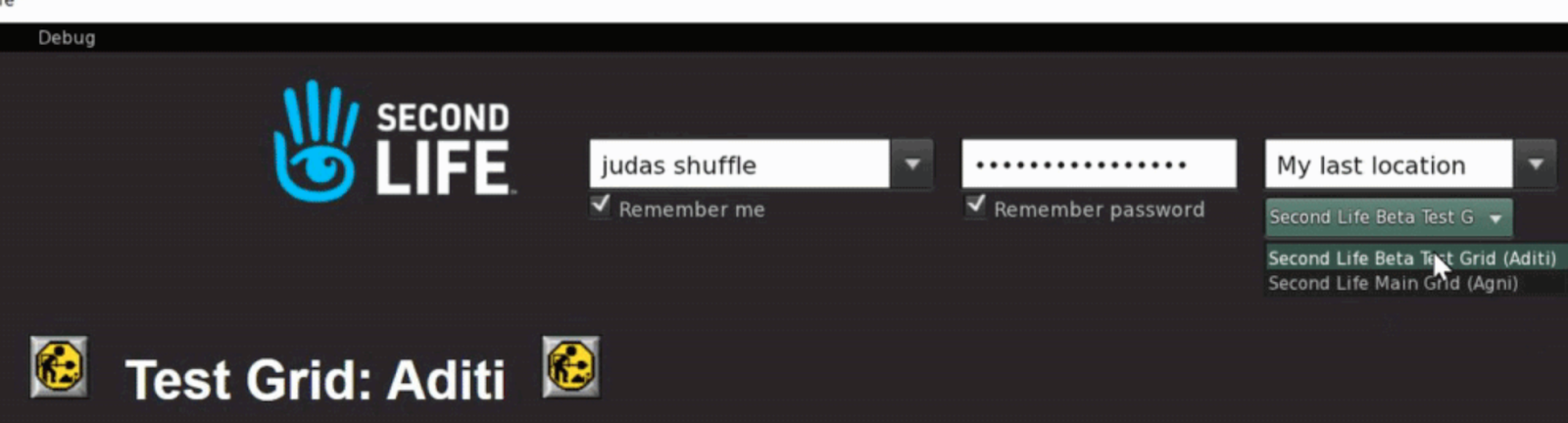





Comments
Post a Comment